ShopDreamUp AI ArtDreamUp
Deviation Actions
What is Photo manipulation?
According to Wikipedia "Photo manipulation is the application of image editing techniques to photographs in order to create an illusion or deception (in contrast to mere enhancement or correction), through analog or digital means", which means that Photo manipulation is the art of "building" a new picture by setting several others together seamlessly.
With that objective in mind we, photo manipulators, use what are called image editors, like Adobe Photoshop , which is the most commonly used. However, other programs, such as Paint Shop Pro, Corel Painter, Paint.NET, or GIMP, may also be used for that purpose.
Resources
So, in order to make a manipulation, you will need photographs to manipulate. That may not be a problem if you can take your own, but what if you don’t have a camera or you don’t have a subject to photograph? Don't Fret. That problem can be easily solved by stock photography.
Stock Photography
Stock photography, according to wikipedia "consists of existing photographs that can be licensed for specific uses."
There are three main types of stock photography Public Domain, Royalty-free and Rights Managed.
- Royalty free (RF) is a type of a stock photo license that provides for the unlimited use of a photo in any media defined in the licensing terms. This material may be used for profit, without paying royalties.
- Rights managed (RM), or licensed photography, is the opposite of royalty-free license. A rights-managed photo needs a specific license stating the audience and material surrounding the photo.
- Public domain according to wikipedia "is a range of abstract materials – commonly referred to as intellectual property – which are not owned or controlled by anyone. The term indicates that these materials are therefore "public property", and available for anyone to use for any purpose."
Now that that is settled, you need to know is where to find such photographs. Below you’ll find a few links to some of the available websites that specialize in providing stock photography. Because some demand payment and some do not, I’ve divided it into two categories; the choice is up to you if you have a wallet to support it
Free stock
- stock.xchng
- Photogen.com
- Morguefile
- Image After
- Image Base
- and of course there’s our very own deviantArt .
Paid stock
- istockphoto
- Stock Expert
- Dreamstime(has a free section)</blockquote>

 :thumb94407999: :thumb94301736: :thumb94193660: :thumb78112271: :thumb93361155:
:thumb94407999: :thumb94301736: :thumb94193660: :thumb78112271: :thumb93361155:

 :thumb92242624: :thumb94310256:
:thumb92242624: :thumb94310256:






Note: Please keep in mind that some providers ask for credit in exchange, so make sure you give it, where it is due.
Textures
Textures work the very same way as stock photography. They are a great asset when working the digital medium. They can help create interesting lighting, an effective framed style, and provide some dimension to the piece you’re working at.






Application Resources
These vary with the image editor you pick, but most, like Photoshop, have some kind of brushes, shapes, patterns and actions. Normally, these should and can be costume-made by the user, but some people are generous enough to share theirs with the rest of us that either don’t know how to make them, of simply don’t bother.
A note regarding this, don’t EVER put your costume resources on your Photoshop default folder because it’ll increase loading time and so, will reduce your work flow. My suggestion is to create a folder on your "My documents" folder titled "Manipulations" and add subfolders such as "stock", "brushes", "actions", "PSDs", "tutorials" and so on. This way you can keep things organized and load only those you want at a time.
Here are a few good examples:
 :thumb83214259: :thumb78300540: :thumb65235848:
:thumb83214259: :thumb78300540: :thumb65235848:
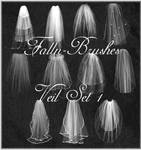
 :thumb92688655: :thumb73758149:
:thumb92688655: :thumb73758149:
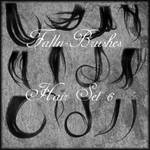




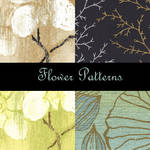

I’ve got my photographs. Now what?
Before you actually start, make sure the images you picked match each other, which in this case means a roughly identical colour palette, perspective and compatible lighting. The later is, in my opinion, one of the most important elements in photo manipulation. It can make things work well together or turn what would be a great picture into a total catastrophe. It’s very important that the light source has the same direction and intensity. I can’t stress that enough.
Now it’s time to open your image editor of choice. It doesn’t really matter which one you choose as long as you know your way around it fairly well. There are several books that can help you around with that task if you think that you can’t find your way on your own. However, in my experience, I’ve learned that there are very few things you won’t learn through trial and error. It’s all about experimenting; it’s normal that you’ll mess things at the beginning but you’ll get better with time. Trust me on that one.
Additional help can be found through tutorials. There are thousands if not millions available on the web, just search google or dA alike. Keep in mind that there are several ways to get things done, some may work for you while others may not. Just don’t give up, keep looking or ask another artist. There should be a way that will work for you.
The following tutorials are a good place to start. Go on and take them for a spin. Mess around, practice a lot, but most of all have fun.
:thumb84204088: :thumb40574453: :thumb27993979:
I’m done! Is it any good? How can I improve?
“I’m scared/embarrassed to show my artworks with everyone else. What if they don’t like it?”
Believe it or not, that is something you’ll never be completely at ease with. New artists and accomplished ones alike will always remain a bit uneasy to showcase their work for the public can be cruel and unkind with feedback and usually very blunt when it comes to flaws.
Ultimately the decision is up to you; however, if or when you decide to take the risk and share the outcome with us, you’ll gain very much with it. I cannot speak for everyone, but ever since I’ve started sharing my work here, I’ve come a long way and learned a LOT. I think it’s safe to say that when critique is constructive and it’s followed (I say this because some people can’t stomach it and just label people as "mean") you can learn and improve a lot from it. Good places to get some are the chat rooms (I personally find #digitalmedia very homey and helpful) and some forums on the internet.
Another thing I usually do when I’m done working that I find helpful, is to self-critique my work. Think of it as someone else’s work, flip your canvas horizontal or vertically and look for flaws. Sometimes, a small break for a snack or even shutting down your image editor for the day and look at the piece again on another day can gain you a new set of eyes.
Otherwise, just practice, practice, practice, practice, practice, and PRACTICE! I can’t tell you how much time it’ll take to be good. Albeit, I can tell you that if you aren’t be good today, tomorrow you will certainly be better than today, just don’t ever give up.
About Copyrights and how to deal with art theft
With great fame comes great risk.
I usually say this, because the second you have posted your work on the internet, you will find yourself in a limelight of sorts. This means that the more attention your glittering throng gives you, the more chances you have that your work can be stolen and used elsewhere in several different ways you may not be aware.
However, you should know that,
- Contrary to popular belief, internet content is NOT all free to take and use at will;
- Usually those who steal your artworks are often a doing something that they’ve yet to be rightfully spanked for, so they think it’s alright to do. They are not rich neither very smart either; actually, most of the times they’re just kids.
That being the case, most of those people aren’t ill-intended, but “trouble” may still come your way when you occasionally find someone gaining profit from your work.
How to look for thieves
There are several ways to get this done. You can either:
- Search google for your username, or real name if it applies
- Run your username through Google’s image search engine
- Again, run your username through Photobucket image search engine(careful with this one, because they can sell your artwork, so act swiftly!)
- Register on Tineye and search your pictures. (if you don’t know this one, give it a spin. It’s similar to those plagiarism websites but works for pictures and it’s FREE!)
I want to spank that ripper’s arse into stellar dust!
The first step in learning about what you can do when someone steals your artwork, is to know that it will definitely happen and it’s only a matter of "when", so brace yourself. Protect your artworks the best you can and think of a battle plan for the day it happens.
When that day comes, who can you turn to for help and aid? Unfortunately, unlike what happens when a thief steals your wallet or robs your house you can’t call the police. You can ask for help and advice on dA, but most of the fight is up to you. I know it’s overwhelming; nevertheless it should not be a reason to be afraid to take action.
The second step is to understand what copyright is all about and how it works. Don’t know what it is? Then try these sites:
In my opinion, art theft happens because people are simply ignorant about Copyright Laws. All this trouble could be avoided if the general public was taught that this is wrong - very wrong and very illegal.
Please, just PLEASE don’t ask me "why bother going after them? They’re just kids and aren’t even gaining profit." Because that's the kind of attitude that has gotten us in this situation in the first place, it's what makes people think that’s perfectly OK to use my artwork, your artwork and everyone else’s artwork. When you give the effort, "you are protecting the millions of others who let it slide". Ignorance should NEVER, ever be an excuse.
Helpful links on counteraction and prevention of art theft
- How to act when your work is stolen
- A good step by step guide on minor theft within and outside dA
- Image theft: Helpful info & interview with Bruno
- When theft involves profit.What now? click to know a bit more.
- How to deal with Ripped Art.
- A bit of history, how ripping is done and how to combat it, before and after the act.
- How to report theft on flikr
- How to report theft on photobucket
- Artists: Protect Your Artwork
- Protecting your artwork will save you frazzled nerves and a nasty headache. Learn here the "how to"s
- To Watermark or To Not Watermark...
- Is not a question anymore, I say!
</li>
</li>
</li>
</li>
Fourth DD
Titania is a DD! :heart:
Thank you immensely Aeirmid (https://www.deviantart.com/aeirmid) for the distinction. It's lovely to see hard work recognized. :la:Thank you all for the support and love all these years.
Third DD!
A huge thank you to neverdying (https://www.deviantart.com/neverdying) and Emerald-Depths (https://www.deviantart.com/emerald-depths) for the DD! Much appreciated.
Also, many thanks for the comments and favs that everyone left me! I'm absolutely overwhelmed with the feedback and really happy this work was so well received by the community.
Hi! Remember me?
Hi everyone!
Remember me? Yes? No? Wow! It sure has been awhile! Well I'm back now. That's right. I'm still alive, just working really hard IRL. sorry!
I guess life happened and it's making being around here extra complicated. I'll try my best to post more often for now on, so I'll see you guys around.
xxxx
Busy, away from dA for awhile
Email | Last FM | Twitter | Goodreads | Portfolio | FAQ
Sorry folks!
Real life has kept me busy lately and I can't be around for awhile still.
Hang in there for a bit, kay?
:heart:
:blowkiss:
© 2008 - 2024 Aegils
Comments78
Join the community to add your comment. Already a deviant? Log In
one question: if i get royalty free pics of istockphoto as a base for deviations, will i then be allowed to sell these deviations as posters etc, i mean to earn money with them? there is something written in istocks ToS that one is not allowed to resell, for this you need the extended license which is far too expensive. i am not a pro, i just want to start with small steps, but this subject of where to find the material for my ideas and then being allowed to also earn money with my work is still unclear to me.
and how is it with the rescources here on DA? lets say i need a tree for my work, and a river, and this and that, and i take them from here, and match only colors and a bit finetuning, am i then allowed to sell the resulting artpiece as my work, or is the photographers copyright not allowing me to do so?
i would be very happy to have this thing superclear. if one of the professionals here could shed some superbright light into?
thank you very much
Sofian
and how is it with the rescources here on DA? lets say i need a tree for my work, and a river, and this and that, and i take them from here, and match only colors and a bit finetuning, am i then allowed to sell the resulting artpiece as my work, or is the photographers copyright not allowing me to do so?
i would be very happy to have this thing superclear. if one of the professionals here could shed some superbright light into?
thank you very much
Sofian
